SMOOSH JUICE
Eight Steps of Obsidian Organisation
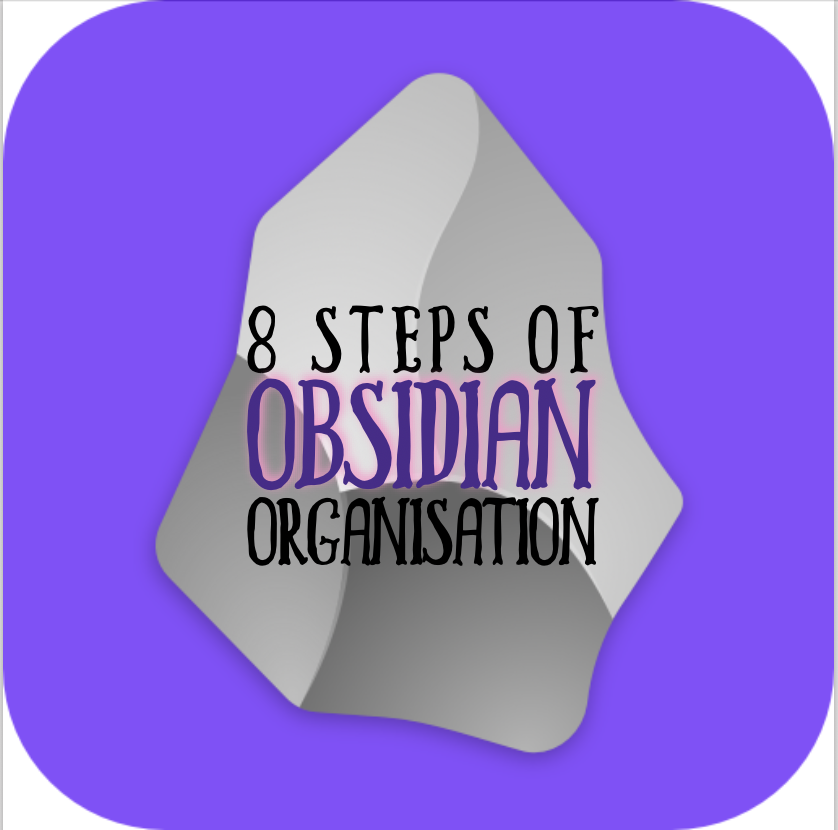
I started using Obsidian a few years ago for a range of things – my academic work, my writing, and my ttrpg games. At first I threw everything in one big vault; later I began to break the vaults out by game. I prefer that because I’m visually focused so I can change my theme and fonts by game.
I struggled, as many do, to figure out how to organise best for the games I was running, many of which were based on pre-written modules or books. I quickly determine the whole “campaign dashboard approach” wasn’t for me and didn’t suit my style. For a while I followed the structure of the books, but I didn’t find that helped me in prep. A few months ago I had a kind of epiphany and now I have a simple structure that I understand, which is loosely based on the 8 steps of prep from Sly Flourish.
Vault Structure
I make eight folders for each vault:
- Characters
- Session Prep
- Generators or Plots (I change the name sometimes)
- Lore
- Locations
- NPCs
- Monsters
- Treasures
plus a folder of “assets” which has images in it
Plugins
And I use four plugins:
- Dice Roller, to make generators from random tables
- Calendarium, to keep track of events and dates
- Folder Note, to give myself index pages for the folders
- Leaflet, to make interactive maps (sometimes)
1. Characters
In this folder goes either a single note with all the PCs or one note per PC. I also put all kinds of character-related rules specific to the game in this folders — subclasses, feats, backgrounds. For example, this is where I would put the Heroic Chronicle for Oz that I recently wrote.
2. Session Prep
One note per game. I title my notes with the session number only. I duplicate the last session as the basis for the next session. You can see an example of my session notes in my Dolmenwood goodies post.
3. Generators or Plots
Here I keep the random tables for the game setting, plus any ideas for plots I have. When I want to think of what’s happening, or I need a scene for an upcoming session, this is where I go. I put factions and their goals here, and have a page where I advance their schemes. And I have a page where I write down random ideas.
4. Lore
This section has all the history etc that I figure out, plus a player-facing folder called “Handouts” where I put the written info I give to players. Often these are PDFs too.
5. Locations
This is usually a pretty meaty section. It’s often most of the information in a published module. I organise it by region or by hex or by city or district — it kind of depends on the adventure. I often have an interactive map in Leaflet that links to the different pages for the different locations, but not always. One thing I do like about putting a map in here is that I can measure distances interactively.
6. NPCs
I put an NPC generator at the top, using random NPC tables and the Dice Roller plugin. Then I have one NPC per page.
7. Monsters
If I make new monsters, I put them here. I don’t tend to repeat information from the books I have, but in the case of Oz, for example, I have to convert all the monsters from the format in the books to Cairn stats — so this is where they live. One monster per page.
8. Treasures
Any new treasure I make gets its own page here. If I’m using a treasure generator, it will live here.
How do I use this?
I don’t tend to run from Obsidian; rather, I print my notes out. So I use this for prep. The sections roughly conform to the 8 steps for session prep. The session prep documents carry a lot of the weight. They inform me what happened, help me keep track of what I’ve told the characters. I link the session prep sheets to dates on the calendar (and I keep a backup paper calendar). I also use it when my players flummox me during play, to look things up — especially things I’ve written myself. And, I use the search function to find every instance where a certain NPC or artifact was mentioned.
How much do I cross-link?
Not much — in my session notes I link to locations, monsters, treasures, NPCs. I link factions to NPCs, and NPCs to locations. YMMV but I’ve found that searching does much of what I want.
How much do I use Properties or DataView?
Hardly at all — mostly these would be used (if I use them) in the location folder, setting up the locations in a kind of hierarchy or tagging them with terrain types. But actually — it’s a lot of work, and I don’t need that much structure to my prep.
I think it’s easy to get into a state where you are spending time futzing with your Vault and not with your world, so I try to keep it simple.
I’ve had a lot of questions about this, hope it is useful for some. Happy to answer more if you put them in the comments!
